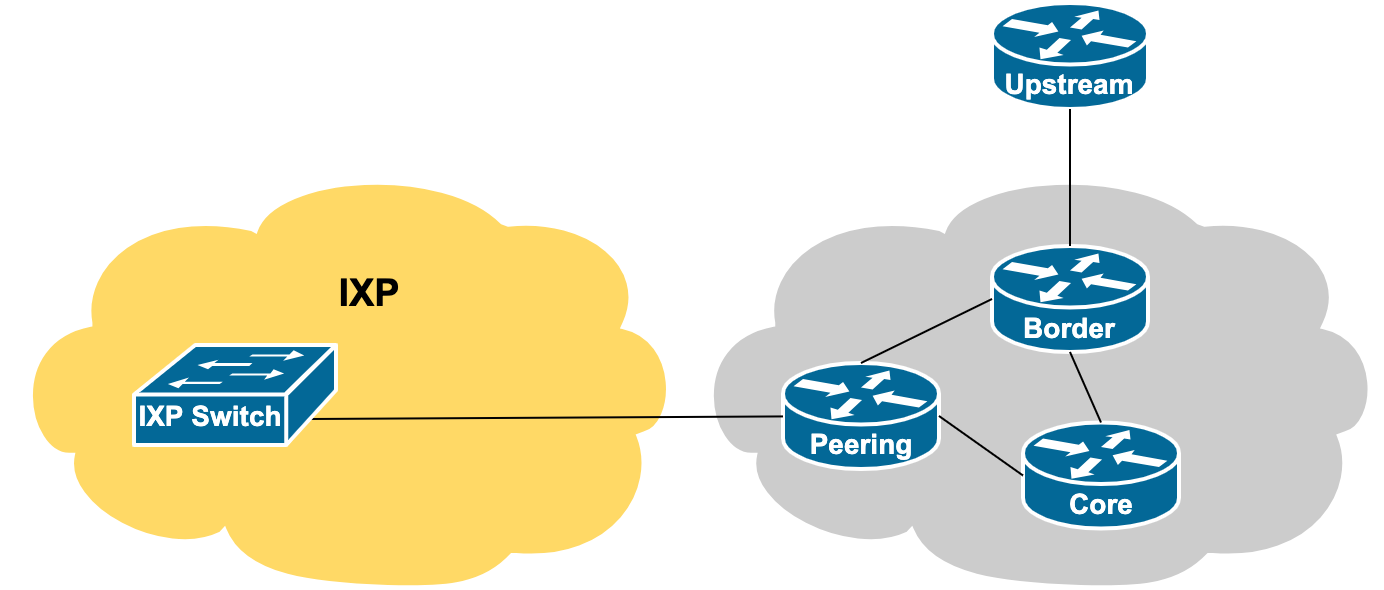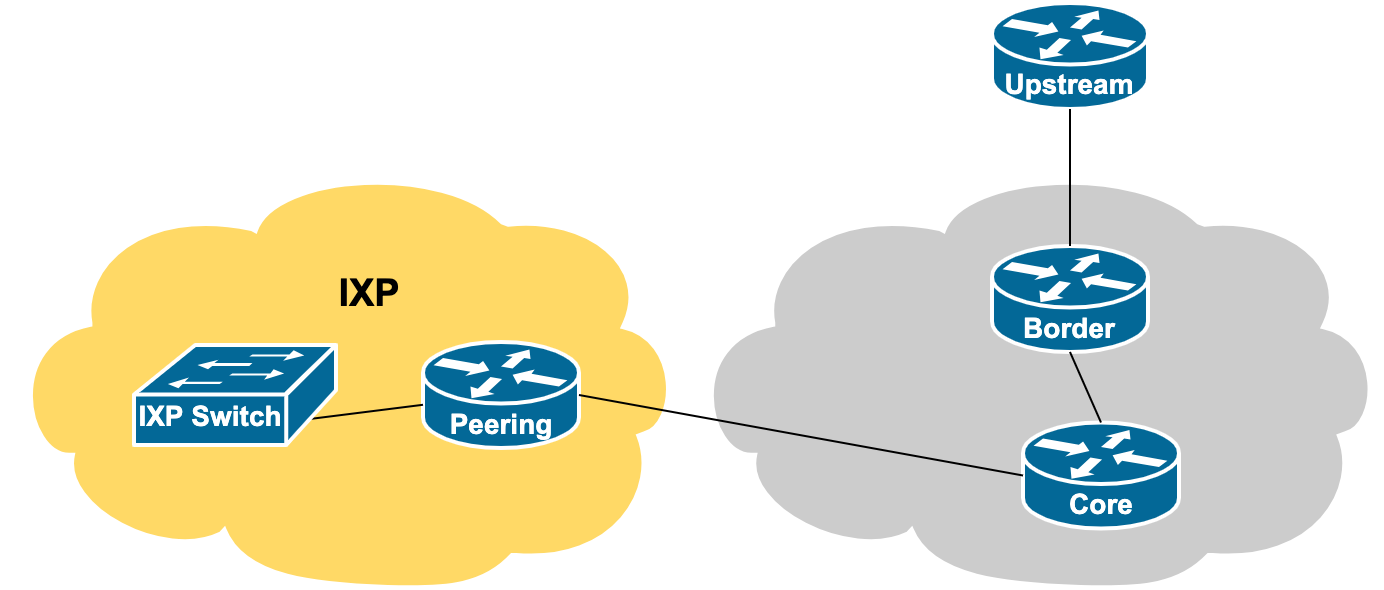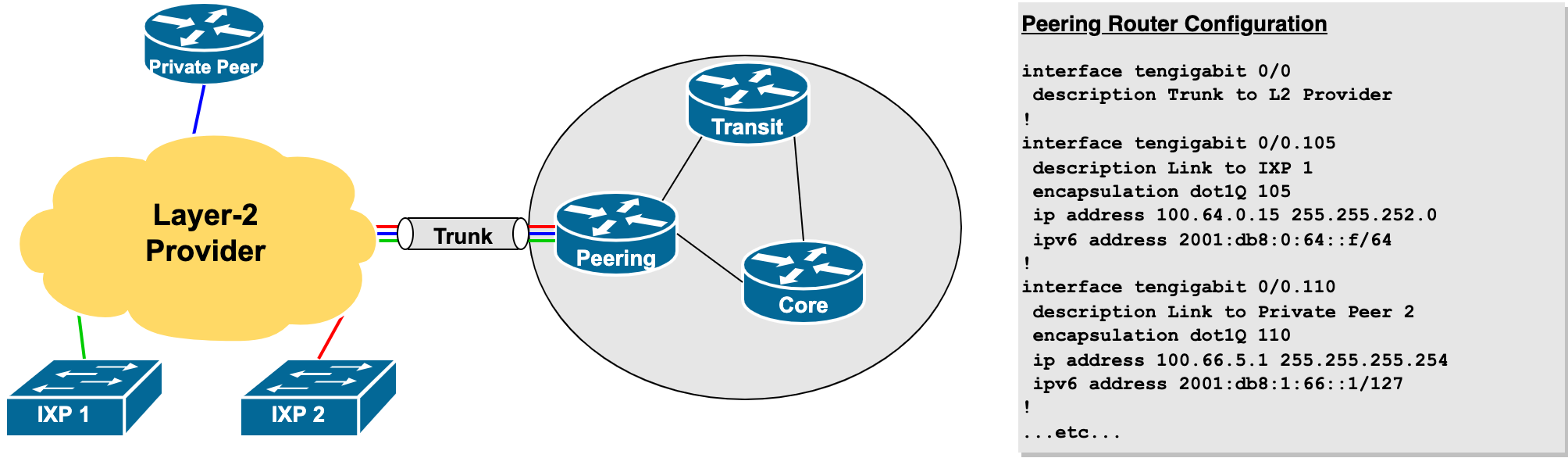Table of Contents
Connectivity to another Network
This section discusses some of the considerations for a newcomer to interconnection and peering.
There are two ways of connecting to another entity (be it an IXP or another network operator):
Physical Connection
In this section, the Toolbox covers the physical connection to another entity, be it an upstream provider, a private peer, or an IXP, where the operator is responsible for providing the media to get from their network infrastructure to the other entity.
This physical infrastructure would be owned solely by the operator (in the case of connecting to an upstream provider or to an IXP), or jointly owned (cost-sharing) in the case of connecting to a private peer.
The stages discussed below are a general guidance to some of the issues which can be encountered and considerations which need to be made when implementing these types of connections.
Stage One
The first step needed before physically connecting to any other provider is to ensure that there is an available router.
If connecting to an upstream transit provider, this can usually be the existing router, so long as it is BGP capable, and can handle a few routes. The vast majority of router products sold today can do this.
However, if connecting to a private peer or to an IXP, more care is needed. An IXP is a large layer 2 network to which many operators are connected, so the aspiring member needs to provide either a router physically at the IXP itself or an available router port on their own network infrastructure.
This router is normally dedicated only for peering connections, whether connecting to public peers at an IXP or private peers. If procuring a separate router is not a possibility, it is possible that an existing router could be used, so long as it meets the appropriate technical requirements for participating in a peering infrastructure (full support of BGP, sufficient controlplane memory and CPU capacity).
The diagram below shows the peering router in the aspiring member's network, and the remote connection to the IXP.
If this router will be installed at the IXP location (as shown in the diagram below), appropriate arrangements need to made to procure it and have it delivered, installed, and configured, to coincide with the delivery and commissioning of the physical link back to the aspiring member's network infrastructure. If this IXP is in another country, then there may well be the issues with shipping, import duties, customs agents, and who would handle the import (it's highly likely that the IXP staff or volunteers would not be too willing to do this work for their aspiring member).
Stage Two
Next we need to get to the location where we will connect to the other entity.
Whether connecting to a transit provider, private peer, or getting to where the IXP has been established, the issues are generally the same. It means getting to a datacentre, or some independent or neutral data housing facility in the case of the IXP.
These days access is mostly by using fibre optic, which the network operator will arrange with the fibre optic provider. And there are many possibilities here too, depending on the country or region of the world:
- dark fibre (fibre pair for exclusive use for the network operator)
- a wavelength on DWDM network
- fibre bundle installed by the network operator themselves
Where it is not possible to get fibre access, other methods include point-to-point microwave or 802.11-based links, traditional TDM leased lines, or via a third-party's layer-2 network (Remote Peering).
Stage Three
If the new member is providing their own connectivity to a datacentre for accessing their upstream provider, private peer, or an IXP, their next step is getting from the connection media entry point to the IXP switch itself. This is usually done by the building operator (most don't want 3rd parties installing anything inside their premises). The end result is that there will be a fibre or ethernet presentation at the demarcation point used by the other entity.
For an IXP, this will be at or near the IXP switch, usually in a separate patch panel. This usually depends on whether the network operator connecting is going to locate a router at the IXP (usually recommended when the media to get to the IXP location is not fibre optic), or simply connect from their own point of presence directly to the IXP.
For connecting to upstreams or to private peers, the demarcation will be similar to what is provided at the IXP, and the details provided by the other entity will be similar in nature. Note that the network operator won't need to provide a separate router (as discussed before).
Stage Four
This stage only applies for the IXP connection and assumes the new member will install their own router.
For this, agreement with either the IXP or the building operator to locate a router is needed (and involve fees to cover the space, power needs, air-conditioning, and remote hands). This router will very likely NOT be installed in the IXP equipment rack but elsewhere in a common user space. The router is usually only a single rack unit tall (it needs one interface to connect to the IXP, and another interface to connect back to the network operator's main network) so the space requirements are minimal.
Stage Five
The fifth and final stage of connecting to the IXP is plugging the network operator infrastructure into the IXP itself. Most IXP switches today are fibre optics based, with ports supporting 1Gbps or 10Gbps depending on the fibre optic transceiver (Small Form-factor Pluggable transceiver - SFP) installed. There are two possibilities here:
- The IXP membership fee includes providing an SFP for the member to connect to the switch. It's more likely for the IXP to have an inventory of SFPs for their particular brand of switch. In this case the new member only has to provide a suitable SFP for their router - or if their router has no fibre port, the IXP has to use an SFP that supports an RJ45 copper connection instead. The IXP will also patch their switch to the member infrastructure (whether it is a single mode fibre optic patch lead, or Cat6 ethernet cable if fibre is not feasible).
- The member has to bring their own SFP to connect to the IXP switch. The IXP operator simply provides the switch, and it is up to the member to procure and provide the SFP and the suitable single mode fibre optic patch lead to get from their installation to the IXP switch. The IXP (or building operator) will still do the install though.
Remote Peering
Remote Peering means that the network operator connects to the Internet Exchange Point via a layer-2 infrastructure provider who is already physically present there. This avoids the hassles of the network operator having to provision their own physical infrastructure to connect to the IXP.
Connecting to the IXP via Remote Peering has fewer stages as the layer-2 infrastructure provider will already be present at the IXP.
The considerations are similar if the layer-2 infrastructure provider is used for providing transport to the upstream provider or private peer.
Stage One
The first step for connecting to an IXP by using a Remote Peering service is to contract with an operator who is already present at the IXP in question to provide the agreed layer-2 capacity to the IXP.
Details of what this service and contract should look like are beyond the scope of the Peering Toolbox. However, it is important to ensure that the committed bandwidth from the layer-2 provider will meet the needs of the new member, and that this capacity can be easily upgraded or downgraded on reasonable notice. The last thing any IXP member will want is a congested IXP connection.
Note that shared bandwidth is never a good idea for a peering (or transit) link as congestion will cause serious problems for what is really meant to be “unlimited” “free” capacity to other network operators.
Stage Two
The next step is to ensure that there is an available router. This router is normally dedicated only for peering connections, whether connecting to public peers at an IXP or private peers. If procuring a separate router dedicated to peering is not a possibility, it is possible that an existing router could be used, so long as it meets the appropriate technical requirements for participating in a peering infrastructure (full support of BGP, sufficient controlplane memory and CPU capacity).
Stage Three
Once the new member's router is in place and operational, a free port needs to be connected to the layer-2 infrastructure operator. The most common way is by ethernet whereby the remote IXP LAN is delivered over a particular identified VLAN. This method allows the layer-2 infrastructure operator to provide several different connectivity services to its customers, each allocated their own VLAN.
This could look something like this (using Cisco IOS CLI as an example):